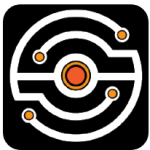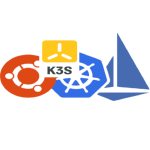Pulover’s Macro Creator: When You’re Done Clicking the Same Thing a Hundred Times
There comes a point — usually after the fifth or sixth time clicking through the same exact menu — when you start thinking: There’s got to be a better way to do this. That’s where Pulover’s Macro Creator quietly steps in.
It’s not flashy. It’s not trying to be “smart” or get in your way. What it does is let you record what you’re already doing — moving the mouse, typing something, pressing keys — and then replay it whenever you need. Behind the scenes, it builds clean, editable scripts using AutoHotkey, but you don’t need to know how any of that works to get started.
For admins, testers, or just plain busy people who spend too much time doing the same tasks over and over again on Windows, it’s a surprisingly effective timesaver.
What Makes It Work (and Why It’s Worth a Look)
| Feature | What It Helps With |
| Action Recorder | Logs your clicks and keystrokes like a tape recorder — only smarter |
| Script Generator | Turns those actions into actual, editable code you can reuse or tweak |
| Flow Logic | Need a loop? An “if this, then that”? All there. Just drop it in |
| Screen Awareness | Can watch for certain pixels or images before doing the next thing |
| Invisible Control | Sends input to apps in the background — no need to bring windows forward |
| Variables, Functions | Makes your macros modular and easier to scale or adapt |
| Clipboard + File Tools | Reads/writes to text files or clipboard during execution |
| Internet Explorer/COM | Yes, it can even talk to old-school Windows bits |
| Works with Schedulers | Hook it up to run at a set time, or during login, or when triggered by something else |
| Free Forever | No ads, no licenses, no tricks — just download and use it |
Quick Setup Guide
What You Need:
- – A Windows machine (7 or newer — 32 or 64-bit, both work)
- – The AutoHotkey runtime (only needed if you export and run macros outside the app)
Getting Started:
- Download the installer (it’s lightweight).
- During install, watch for any extra offers — nothing harmful, just optional.
- Launch the app. From there, it’s all visual. No sign-ups. No setup rituals.
How It Actually Feels to Use
You hit Record, do whatever task you need to automate, and stop recording. Then you get a timeline view of your actions — every click, every key. Want to tweak something? Insert a pause here, a loop there, maybe add a condition so it only runs if a window is open. It’s like editing a playlist, but for actions.
When it’s ready, you can test it inside the app or export it as a script. Need to run it every morning? Schedule it. Want to share with a teammate? Send the AHK file. It’s that simple.
Where It Saves the Most Time
- Installing or configuring the same apps over and over again
- Testing desktop software by simulating real user behavior
- Filling in repetitive forms, toggling system settings, clicking through slow interfaces
- Creating one-click setups for users or temporary machines
- Automating routine admin tasks you’d rather not even think about
Final Word
No tool does everything, and Pulover’s Macro Creator doesn’t pretend to. But if you’re juggling a dozen small repetitive tasks on Windows, this is the kind of utility that quietly earns its place in your toolkit. You don’t have to script from scratch. You don’t need a PhD in automation. You just record what you’re already doing — and next time, let the macro do it for you.
It’s fast, honest, and doesn’t get in your way.